In QuickBooks Online, you can import the following list types directly from Excel:
1.Chart of Accounts
2.Products and Services
3.Customers
4.Vendors
Here's a detailed explanation of each list type that can be directly imported into QuickBooks Online from Excel:
1.Chart of Accounts: The Chart of Accounts is a comprehensive list of all the accounts used by an organization to record financial transactions. This includes assets, liabilities, equity, income, and expenses. Importing the Chart of Accounts from Excel into QuickBooks Online allows you to quickly set up your company's financial structure, including bank accounts, credit cards, income and expense categories, and other relevant accounts.
2.Products and Services: This list includes all the products and services offered by your business. Importing this list from Excel into QuickBooks Online enables you to efficiently manage your inventory and track sales. Each product or service entry typically includes details such as name, description, price, cost, sales tax information, and inventory quantity. By importing this list, you can streamline the process of creating invoices, sales receipts, and purchase orders.
3.Customers: The Customers list contains information about your clients or customers. Importing this list from Excel allows you to maintain a centralized database of customer details, such as names, addresses, contact information, payment terms, and billing preferences. This facilitates the creation of invoices, estimates, and sales receipts, as well as tracking customer transactions and communication. Importing customer information ensures accuracy and saves time compared to manual data entry.
4.Vendors: The Vendors list consists of information about the individuals or businesses from whom you purchase goods or services. Importing vendor details from Excel into QuickBooks Online helps you manage accounts payable, track expenses, and streamline purchasing processes. Each vendor entry typically includes name, address, contact information, payment terms, and account numbers. By importing vendor data, you can efficiently create purchase orders, record bills, and track payments, ensuring accurate financial records and vendor management.
Importing these lists from Excel into QuickBooks Online offers several benefits, including saving time, reducing errors associated with manual data entry, maintaining consistency across your financial records, and facilitating seamless integration with other accounting processes. Additionally, it provides a convenient way to transition from existing spreadsheets or accounting software to QuickBooks Online, ensuring a smooth and efficient setup process for your business.

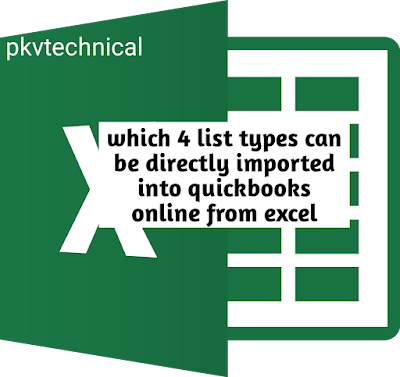




No comments:
Post a Comment